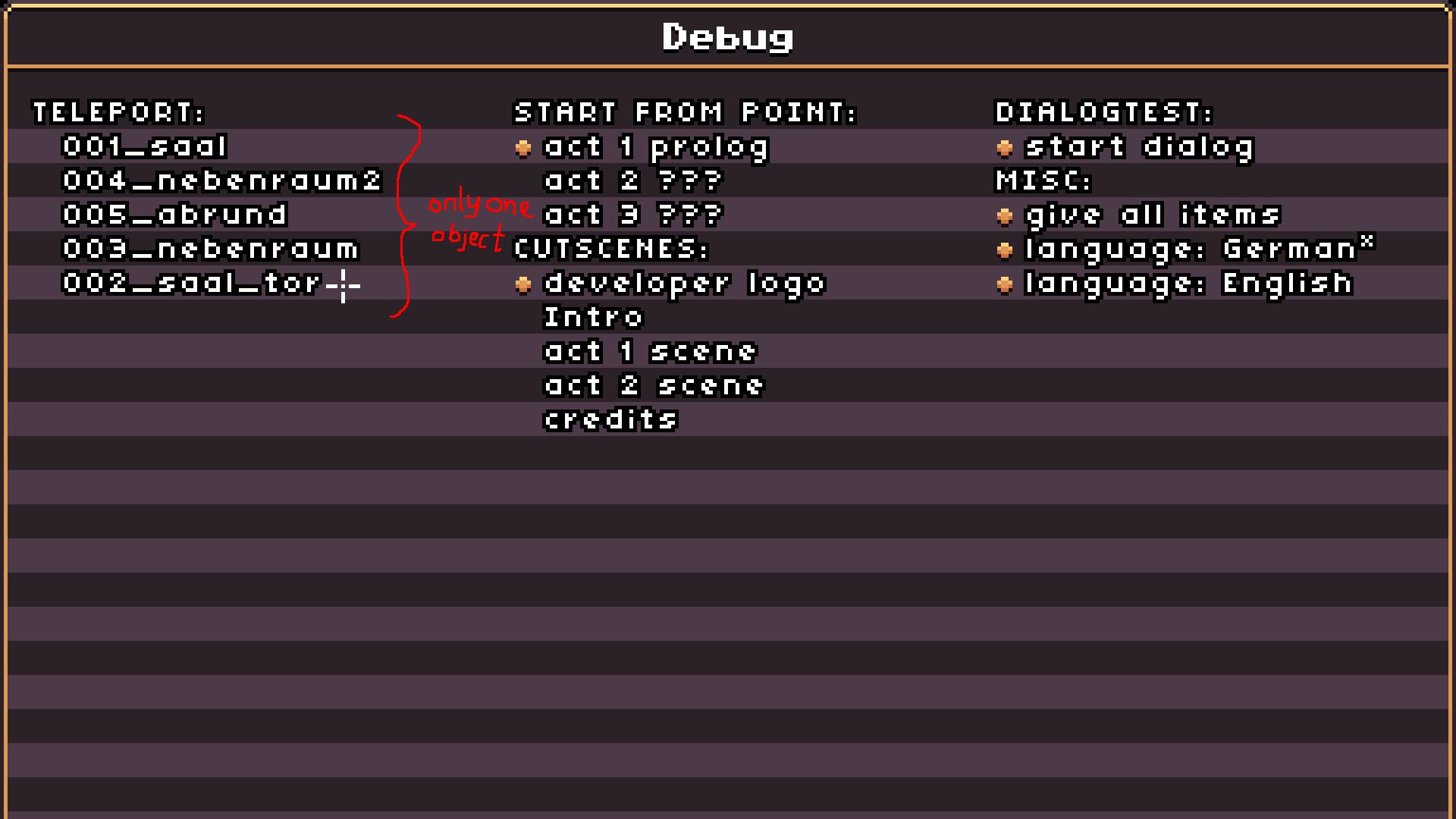Hello there mates and matettes,
I've got stuck again and i don't know why my solution doesn't work.
I want to teleport a char (CurrentCharacter) to a specific scene out of a lua table entry.
while setting the position (coordinates) of the char works great:
char:setValue(VCharacterPosition, {x = some_x_coord , y = some_y_coord })
I try to switch the character to another scene BEFORE said repositioning:
local char = getObject("Game.GameCurrentCharacter")
char:setValue( VCharacterScene, scene_table[selected_room])
"scene_table[]" is a lua table with each room in the game as an entry. It contains the whole object, not only the name via :getName().
"selected_room" is an index from 1 to #scenes that exist.
When executing the script I get an error: :15: attempt to concatenate a userdata value
Any idea how i throw my wanted character to another scene?
kind regards
Sebastian