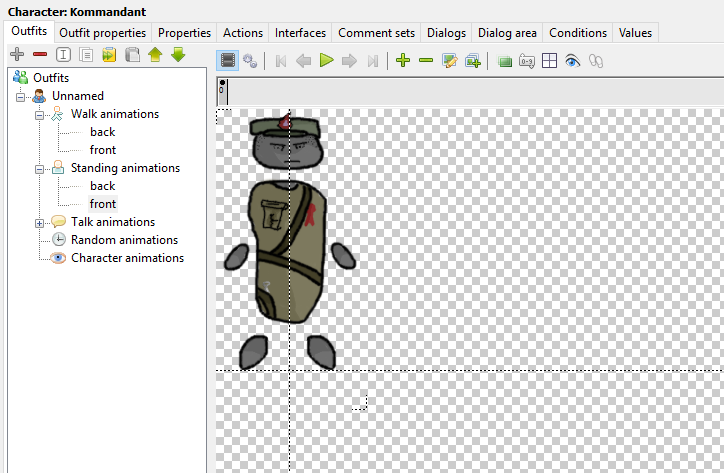Ok, right I assume you are talking about the npc?
I noticed that you have not added any animation sprites to the left & right walk & idle animations. Just because you didn't add any animation sprites to them doesn't mean that the engine won't try to display the animations for said directions. The only way to get it to force displaying the next nearest animation is to remove any empty animation tables from the characters idle, walk, talk & random animation sections entirely.
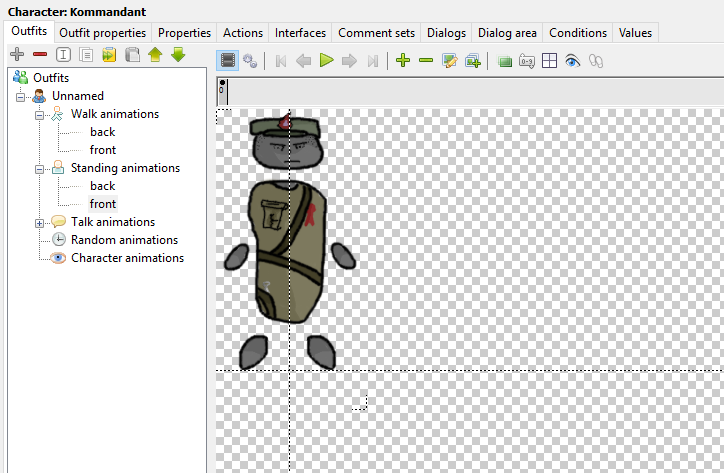
By the way, which scene & scene object changes to the scene in question? My German is not so great, so I'm randomly clicking scene objects to see what each one is linked to.