ActiveAnimations["name of animation"].AnimationFirstFrame = 1
ActiveAnimations["name of animation"].AnimationLastFrame = 1function setAnimFrame(anim, a, b)
if b == nil then b = a end -- fallback in case you only enter a value for "a"
ActiveAnimations[anim].AnimationFirstFrame = a
ActiveAnimations[anim].AnimationLastFrame = b
end
setAnimFrame("example", 5) -- forces animation "example" to loop frame 5
setAnimFrame("example", 3, 7) -- forces animation "example" to loop between frames 3 & 7
You can't change the image of a scene object, but you can create multiple animations inside of the animation tab of a scene object & play/stop any you like with an action part. Or you can use a single animation that contains all of the frames. It's very easy to force the engine to loop a single frame of a playing animation.ActiveAnimations["name of animation"].AnimationFirstFrame = 1 ActiveAnimations["name of animation"].AnimationLastFrame = 1
... in that example I am forcing it to play the first frame only, however I recommend creating a workflow function inside of the script tab to make things much faster & easier to type.
So, what you would do is go to the script tab. Create a new script. Leave it set as definition type (default) & add this to it...function setAnimFrame(anim, a, b) if b == nil then b = a end -- fallback in case you only enter a value for "a" ActiveAnimations[anim].AnimationFirstFrame = a ActiveAnimations[anim].AnimationLastFrame = b end
Now to use that anywhere in your game, you would create an execute a script type action part & type something like this into it...setAnimFrame("example", 5) -- forces animation "example" to loop frame 5
... alternatively you can enter 2 values to force it to loop between x & y frames, like so...setAnimFrame("example", 3, 7) -- forces animation "example" to loop between frames 3 and 7
Anyway, hope this helped a little, but I'm guessing I'm just making things more complicated? Sorry, I often resort to scripting for most things as it's often less work than trying to come up with an action part/in-editor only workaround.
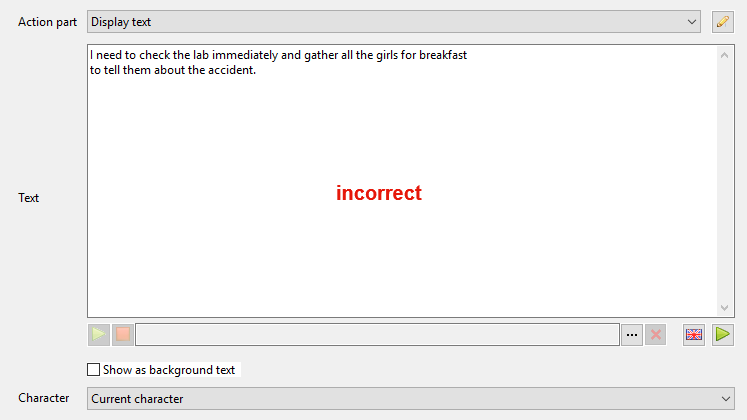
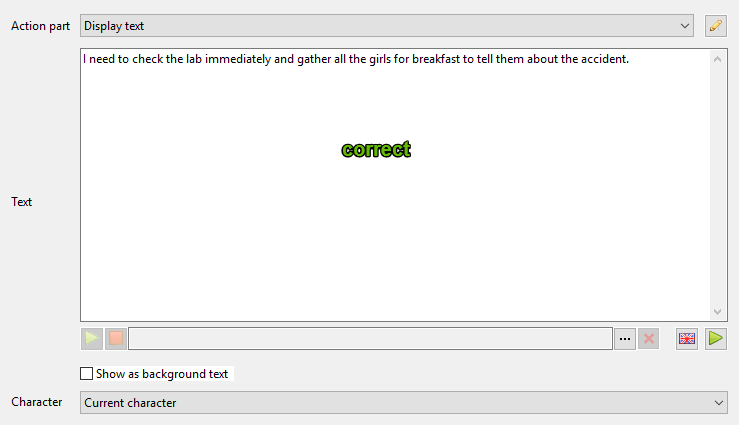
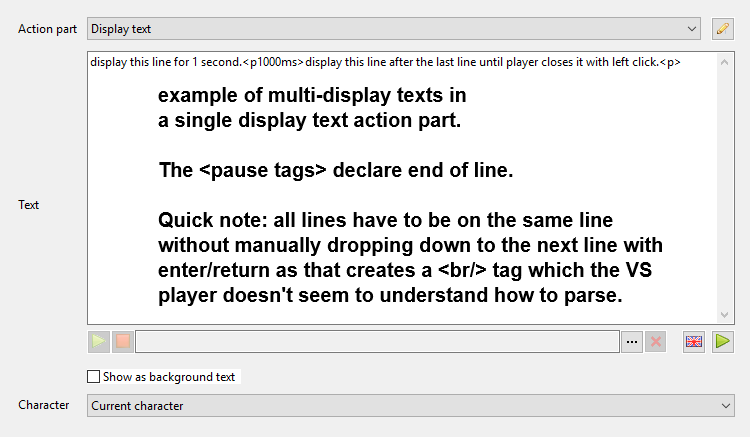

Quick question: have you created a line break in any of the display texts? Visionaire Studio seems to hate it since a few updates back if you create any display texts where text is spread out over multiple lines & for some reason it causes the player to freeze. In an older version it used to just display the text on multiple lines...That appears to have been exactly it. I suppose nobody on staff/testing tried out the latest version with any sample dialog with a paragraph marker in it.
here it is:
Aye, no we rely on the VS users to test the engine & myself. I only test things as I use them though & I'm partial to single line display/narration texts.Quick question: have you created a line break in any of the display texts? Visionaire Studio seems to hate it since a few updates back if you create any display texts where text is spread out over multiple lines & for some reason it causes the player to freeze. In an older version it used to just display the text on multiple lines...That appears to have been exactly it. I suppose nobody on staff/testing tried out the latest version with any sample dialog with a paragraph marker in it.I'm curious where you learned the format code 'p'? It doesn't appear to be HTML since it's causing a pause instead of marking a paragraph. Is there a full accounting of those format codes somewhere on the wiki?
what happens if i have a text with lets say three pause tags between 500-2500ms and a linked audio file which has all spoken content of all 3 paragraphs in it.I recommend chopping the audio file up if you plan on doing that. It's the safer bet. Multiple texts are fine when it comes to text without linked audio files though.Because there is an audio file kibked im not sure how the displayed text will be handled... any experiences?