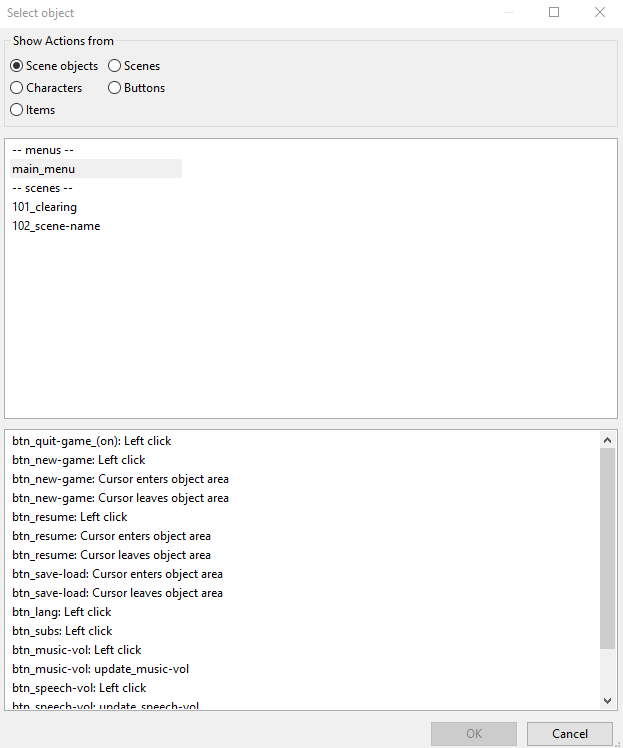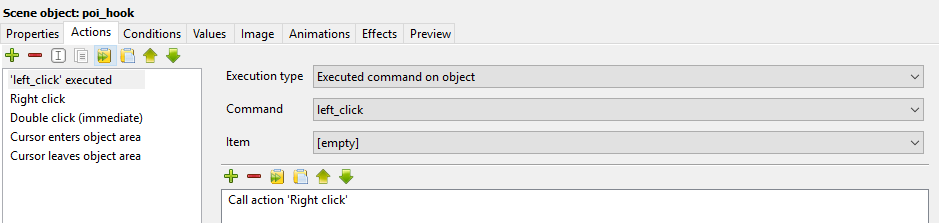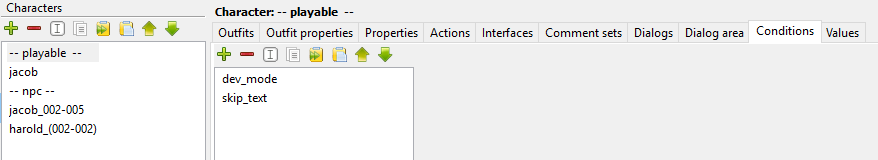I add general global conditions/values to a placeholder character. Any conditions/values that are associated with a specific scene I add them to the scene conditions/values section.
I rarely ever add conditions/values to the relevant scene object or character as it's too much hassle trying to find them. The same goes for called by other action blocks as every single action is listed (includes general commands) when you look through scene object option instead of scene - it would be nice if they were split into easier to read groups rather than all clumped together as one massive list.
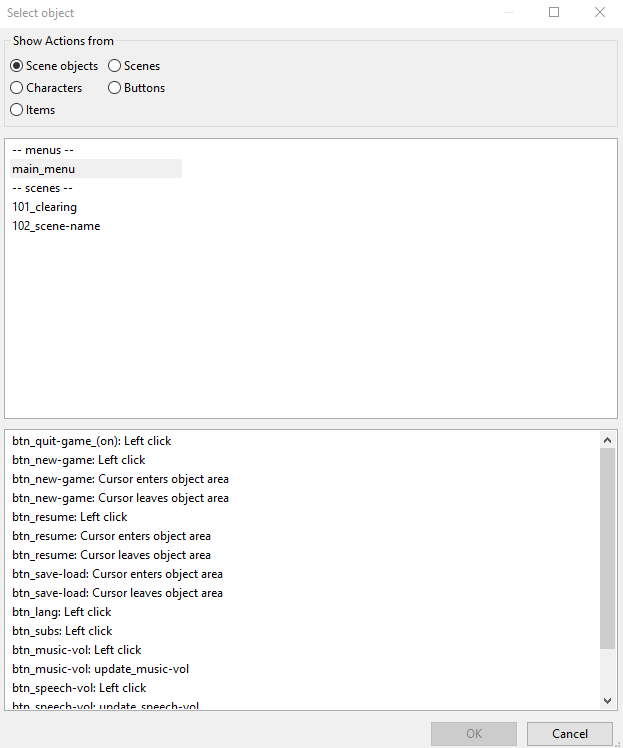
Sometimes I have to access scene objects as I like to allow people to use left click or right click for scene objects that can only be examined & instead of adding the same actions to both action blocks I find it better to just link to whichever action block I created first.
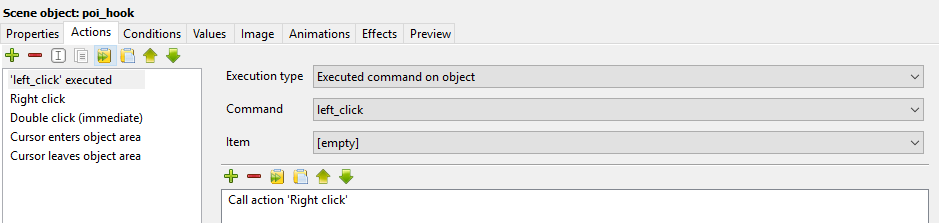
Anyway, yeah... so here's where I add my global game conditions/values.
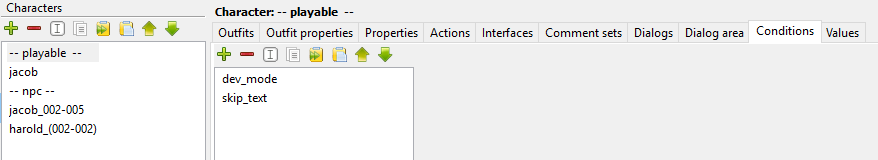
Alternatively, you could create a placeholder scene instead (make sure you create it as a menu type scene).
But yes I get where you are coming from in regards to having a dedicated global conditions/values section in the game tab (cog icon).