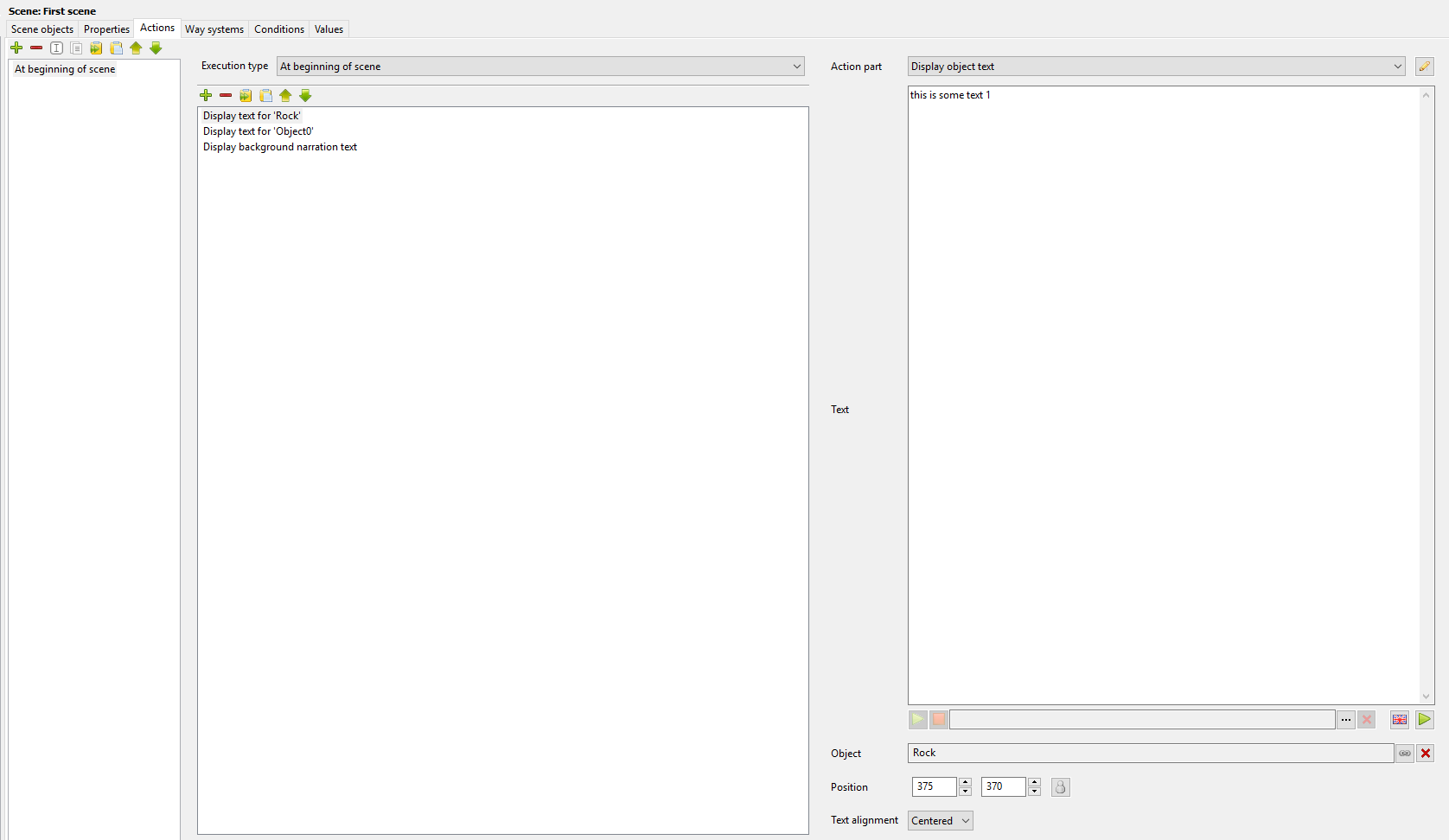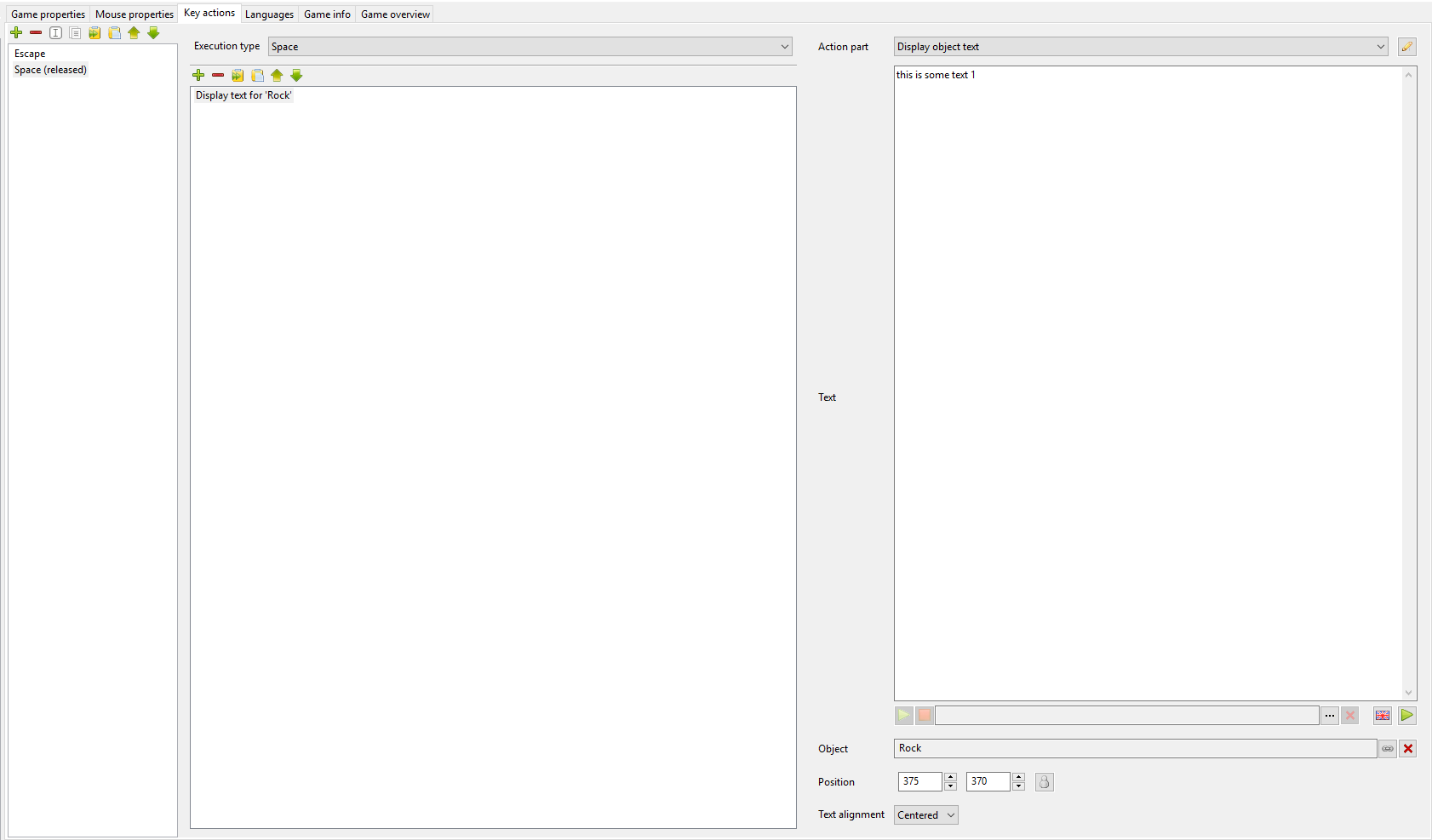yeah thought also about using a "temporary" value where i store the actual needed string and then use this as an output
.
The plan right now is to redesign and tidy up my self written save menu which uses the autosaves and editable names for the gamestates.
My scenario is that i list 10 items per page (5 pages), so a total of 50 gamestates.
I use one simple display text action part to display the value strings of state 1-10 on page 1 , 11-20 on page 2 and so on:
for page one "display object text":
< vs=gamestate_1 >
< vs=gamestate_2 >
< vs=gamestate_3 >
< vs=gamestate_4 >
< vs=gamestate_5 >
< vs=gamestate_6 >
< vs=gamestate_7 >
< vs=gamestate_8 >
< vs=gamestate_9 >
< vs=gamestate_10 >
for page two "display object text":
< vs=gamestate_11 >
< vs=gamestate_12 >
< vs=gamestate_13 >
< vs=gamestate_14 >
< vs=gamestate_15 >
< vs=gamestate_16 >
< vs=gamestate_17 >
< vs=gamestate_18 >
< vs=gamestate_19 >
< vs=gamestate_20 >
etc..
When hovering one area which is located behind the string from e.g. value one (gamestate_1 or gamestate_11 or gamestate_12, etc ---the first slot on each page) it gets highlighted by switching to the active image of this field.
The problem here is that the color of the highlight is the same as the text so i have to update only the line of the highlighted text. My solution for now was to overlay it with another object text from another object with a different font (which got previously changed via lua).
So for every slot I have to additionally set an object text (for slot 1: gamestate_1, gamestate_11, gamestate_21, gamestate_31, gamestate_41) depending on the currently viewed page (1-5) .
My idea was just display text for slot 1 and then do some lua magic to edit the current text to display the content of gamestate_x where x is calculated by the page number and selected slot 1-10...
Don't know if i described it approximately understandable enough

EDIT: i guess i dont stress me and just change the highlight color to something else so i dont need to update the font and display aditional texts