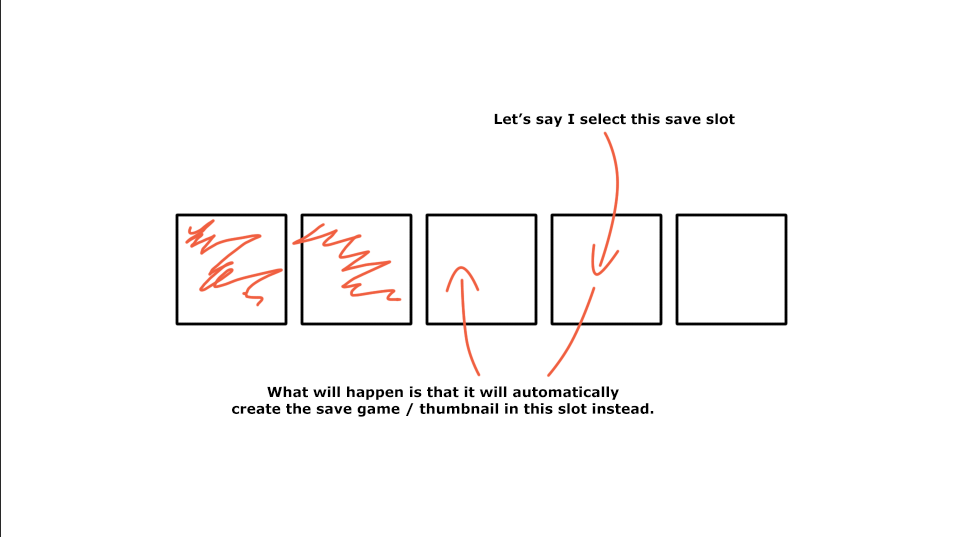Thank you.
Is it possible to change this text with lua or something?
You mean the text that is displayed? No, I think it is written into the save game file data when you create or overwrite a save game. It's not possible to manipulate the save data as it's an encrypted archive of sorts containing various different files to do with different parts of the game data. i.e: general data, conditions & values, Lua variables.
If the save system actually saved to the selected slot then you could have written custom data to external files (txt or dat or whatever) that you could read on scene load & print on the screen, but unfortunately that's not the case & because as you can see in the diagram I shared earlier, it would be hard to guess which save slot it actually got saved into because we can't actually check with Lua script or action part if queries if a save file exists in the save slots on either side of the save slot you have detected.