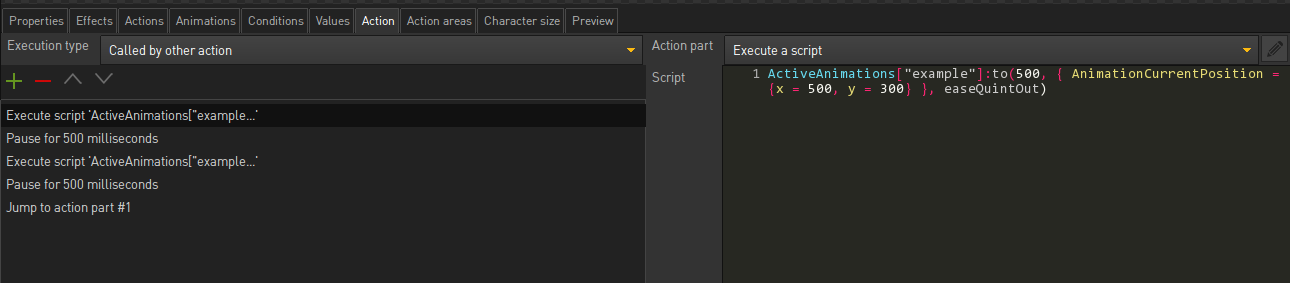I suppose you could set up a loop like this:
1. Execute script ( object transition part 1 )
2. Pause for 250 ms
3. Execute script ( object transition part 2 )
4. Pause for 250 ms
5. Jump to action part #1
Well, yeah, you do it inside of a called by other action block. That usually how I handle such matters. It's possible to use the getTime() function thing directly in a Lua script function too, but it's not a very nice way to go about it.
@ Raven: I recommend doing what ke4 says to do inside of a called by other action block. You need to remember to manually quit the looping action block inside of an at end of scene action otherwise it will keep on swimming, keep on swimming, just keep on swimming as Dory says!
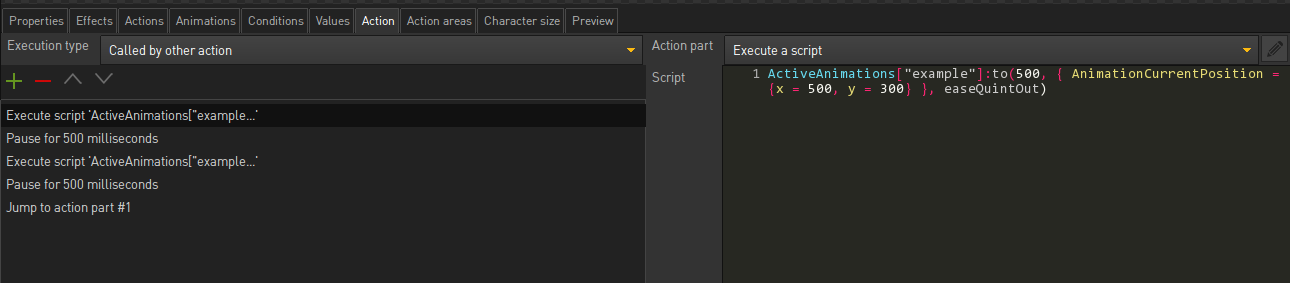
P.S: Lua has no built in pause/delay solution. The thread you linked earlier that links to a script I shared on the wiki, but seemingly wrote no tutorial on how to use it, is based on tables. You create something & it creates a table containing various information, then uses 2 loops I think. 1 to check time passed & see if it's the same or greater than time passed in the table & if so then it loops a function or something... I forget. It's ages ago since I wrote it & it's not something I have used since.
The bigger problem is inserting a pause directly into a function. It won't work unless it's a looping function, which means it has to belong to a mainLoop & then you need to add various if queries to it to prevent various Lua lines from being executed while you wait until x time has passed. It's just not a pretty way to go about things. I really wish Lua had a built in delay system, but it doesn't & it's not like the VS devs can sort it out as Lua script is written / created by a third party & is used in lots of applications & game engines - including CryEngine.