thanks! i will try it. where can i find the preload animation thing?
Before you use the preload animation thing, which is not something I recommend doing unless you really have to, can you please provide me with a little more detail about the animation in question? Cheers.
What is the default game resolution you have specified? Is the animation the full size of the default game resoltion? If it's not the size of the default game resolution, have you cropped into the images so only the visible part of each frame is shown or have you left each frame the size of the scene/default game resolution? Have you used duplicated frames to control the length of the animation? & finally, do you actually need all 128 pictures?
Would you be willing to share a video/screenshot of the scene/animation please?
P.S: Please check this
section of the wiki. Specifically the image encoding & game optimization pages as I'm sure you will find them useful.

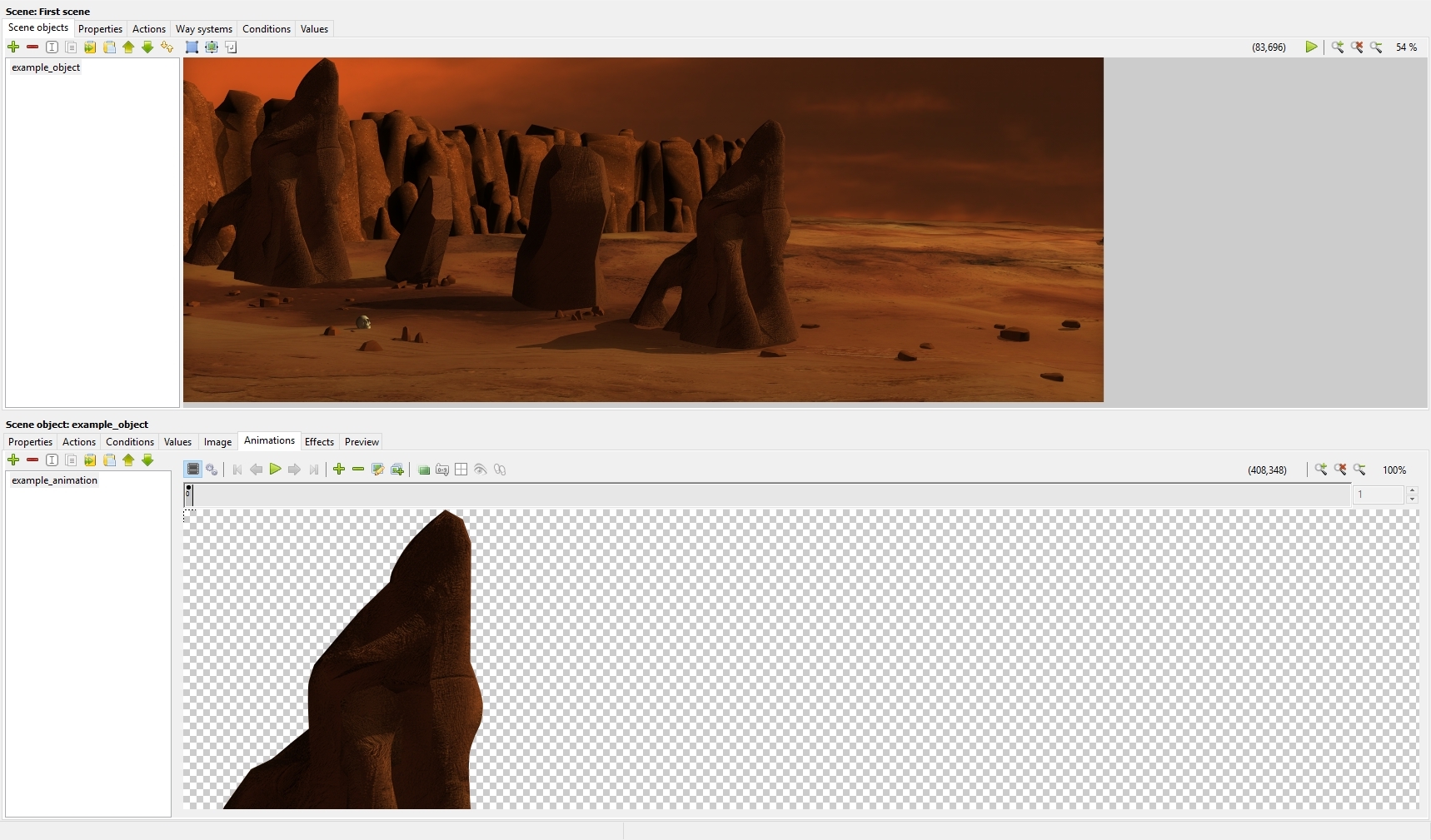
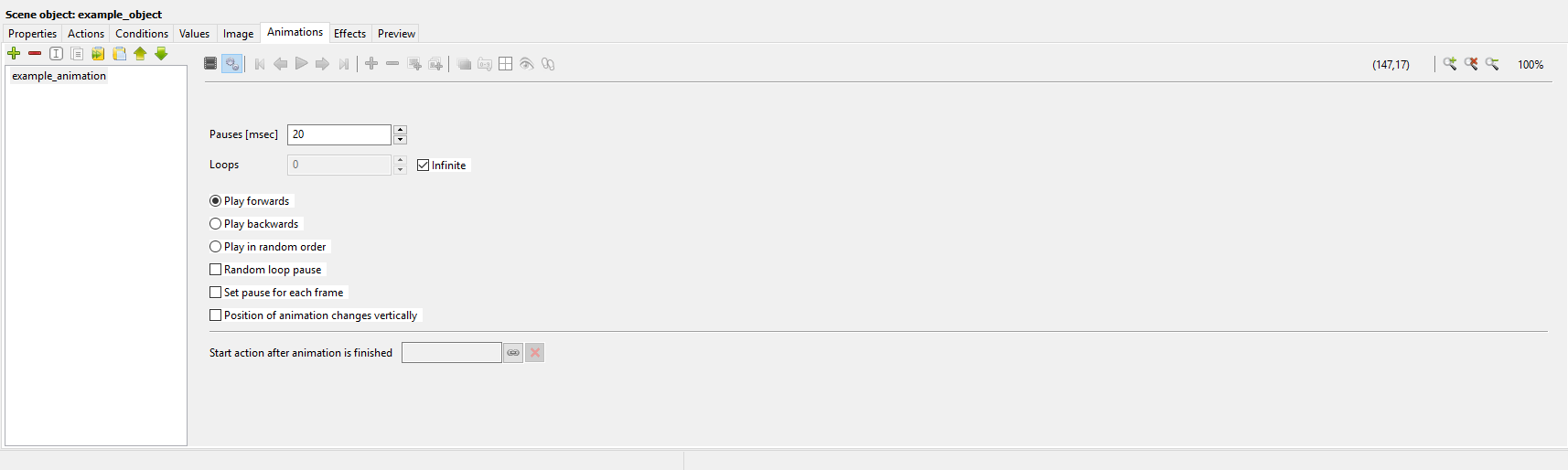
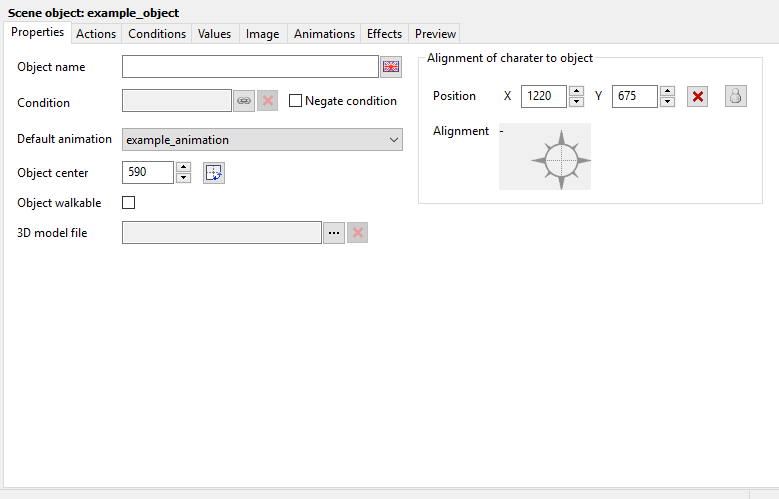

 ) the first time the animation is played back it gives huge frame drops (128 pictures in animation) only after the first run is finished its on high fps. (not my graphics card guilt, i can assure u haha) does this change when i compile the game correctly? right now i check this with the play game function
) the first time the animation is played back it gives huge frame drops (128 pictures in animation) only after the first run is finished its on high fps. (not my graphics card guilt, i can assure u haha) does this change when i compile the game correctly? right now i check this with the play game function