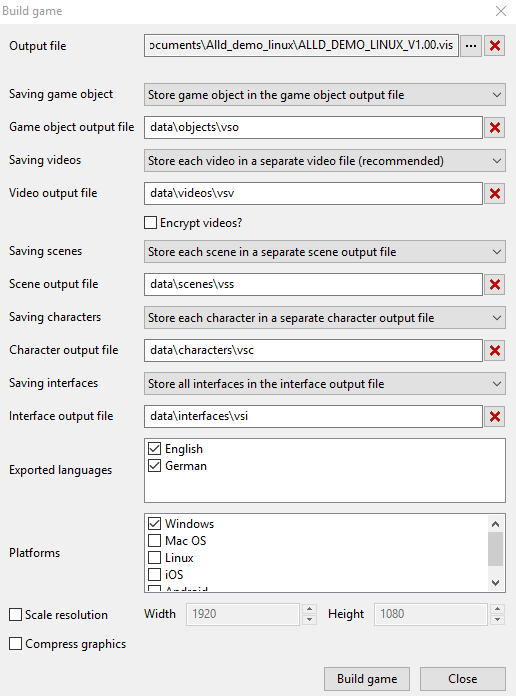I am new to VS, so forgive me if I am missing something obvious. I don't know if this qualifies for a bug or just my own stupididy.
on Win 7 (64 bit) I tried building the game for windows using '/assets/' for the subfolder in an export directory. So I could have all player and .dll files in the >root and the game data files in a subdirectory of the same root called: '/assets/'
e.g.
Game object output file: \assets\gam
Video output file: \assets\vid
Scene output file: \assets\scn
Character output file \assets\char
I set each to 'store ... in a separate output file'
However, whenever I use introduce a subdirectory for either 'Scene' or 'Character', the Application (*exe) player can't locate the Scn or Char files (which are there!) and I either get a blank scene or a Blank player. If I put the character and scenes in the root directory, all is fine
Scene output file: scn
Character output file: char
I wonder why scenes and characters needed to be in the root directory and the games and videos don't? Is this a bug or by design?
Should work, though you shouldn't need the additional \ at the beginning of the path.
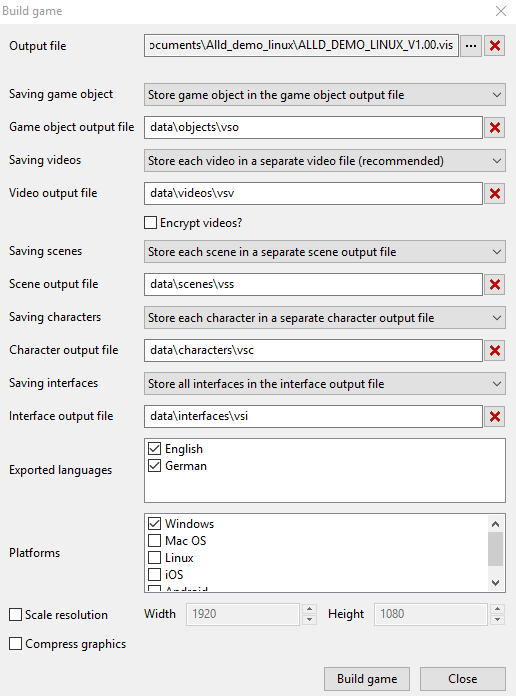
Quick note: you can change the name of the .exe file to whatever you like. The main .vis file should reflect the name of the vis file in the config.ini that gets created when you compile & export your game. You can change the name in the config.ini file too if you like.
Sometimes it's better to bang everything in the main .vis file, like when exporting for mac, but on windows it should export fine when generating individual files.