The icons should have space between them but it seems whatever size your monitor is or if you have resized the window, that the icons have been compressed together, thus overlapping. They look fine on my 1080p monitor.
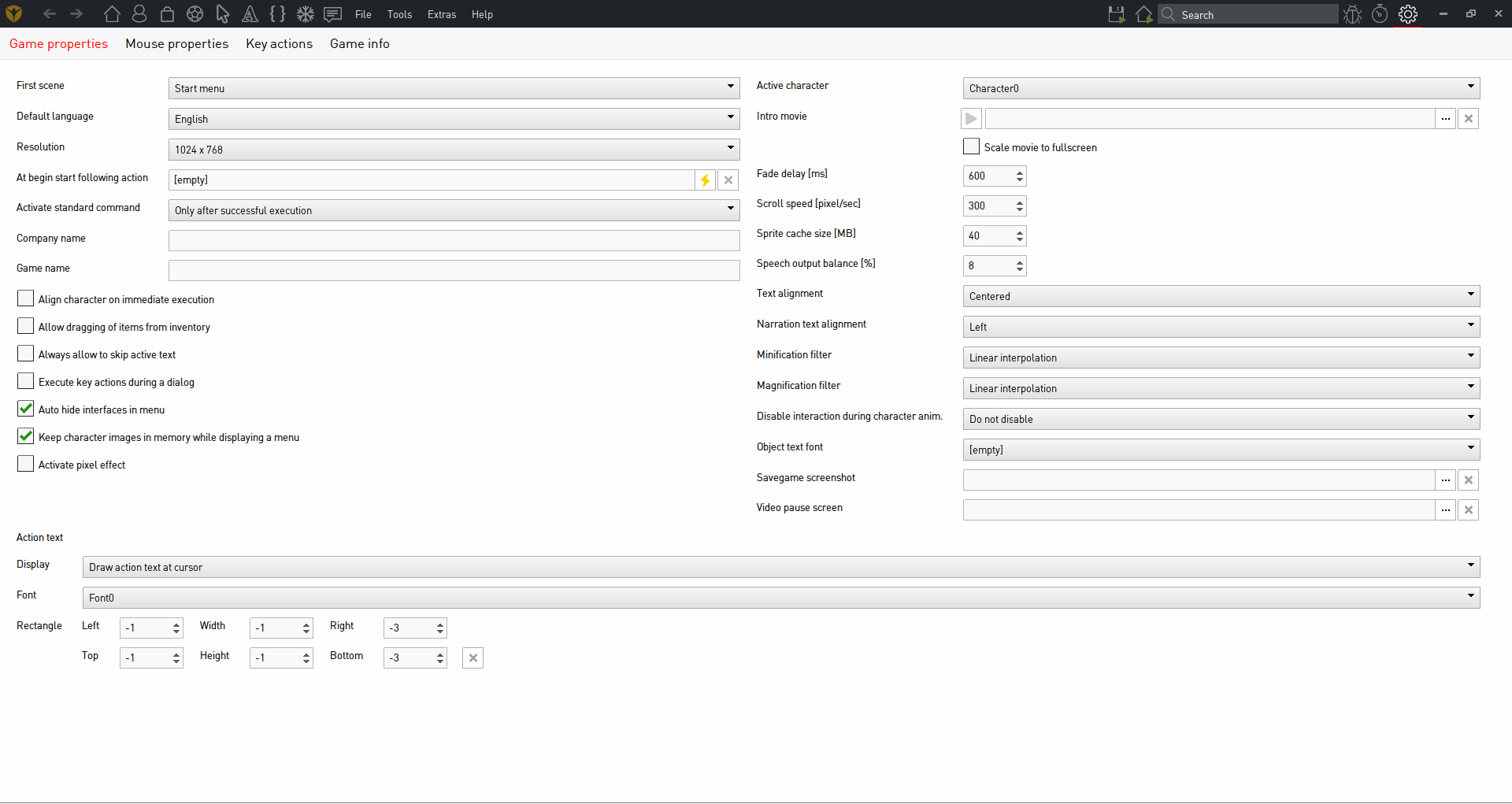
The grey text is color syntax. That's typical. Maybe it would be possible when Simon sorts out some themes that the color syntax theme could also be selected or maybe it already is possible in the xml data - unless it's internally coded in the editor source code?
Actually I believe it is. Inside of the folder you installed visionaire studio 5 beta to is a skins folder. I'm not sure if we are using theme 1 or 2, but inside of each is a skin file which you should be able to edit with a text editor like sublime text, atom or notepad ++ or maybe even regular notepad. There's also an xml skin file in folder 2, but I assume the correct folder is 1 & that the skin file is the correct file to edit.
script {
background:#FFFFFF;
caret : #000000;
foreground : #000000;
invisibles : #BFBFBF;
lineHighlight : #00000012;
selection : #BAD6FD;
string:#4541fE;
comment:#919191;
keyword:#F92672;
field:#AE81FF;
unknown:#FF5600;
knownglobal:#00A33F;
upvalue:#56c802;
error:#ff0000;
scope:#cccccc;
scopekeyword:#ffcccc;
masking:#111199;
autocomplete:#ffff33;
masked:#00ff33;
warning:#ffff00;
deadcode:#991111;
}
actionparts{
scenes:#ac7c1d;
characters:#c55f14;
interfaces:#007330;
items:#166969;
cursors:#069e63;
fonts:#54378a;
scripts:#006ea2;
particles:#82ad00;
texts:#8e3355;
actions:#102ea2;
strings:#666;
item:#aaaaaa;
}
If my thinking is correct then technically you can edit the editor colors how you see fit. Would actually be interesting to see what other users come up with.
P.S: a lot of editor stuff can actually be edited in the xml files under the xml folder, which includes translations of all the texts belonging to the editor.
P.P.S: gyazo isn't currently working hence the attached image rather than inline.
We've had plenty of icons all over the editor. In order to reduce and simplify the layout, we removed the icons as you can simply do it by CTRL + C / CTRL + V... Duplicate is F4... probably be changed later to CTRL + D


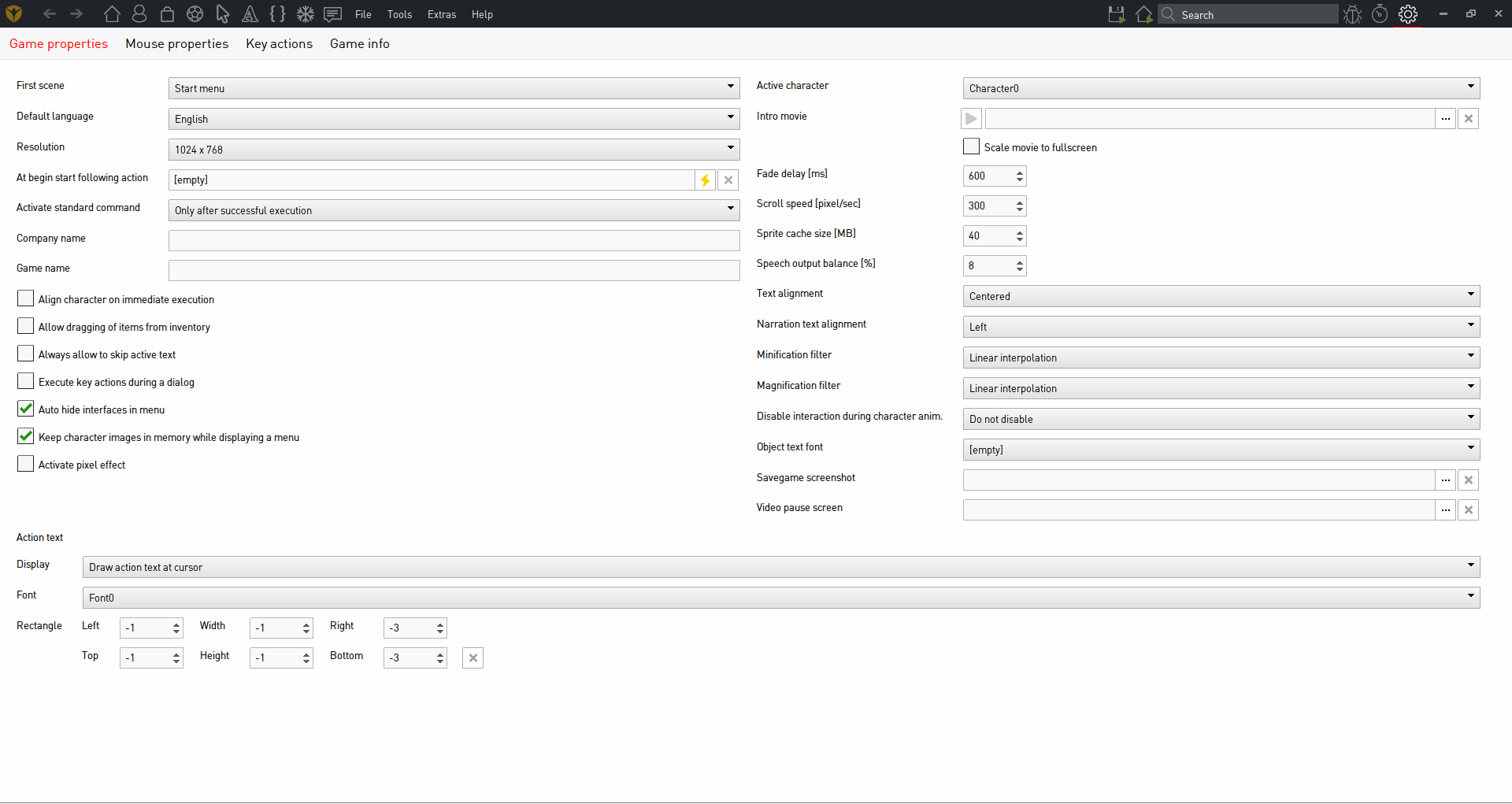
Sometimes I can write only in this grey block.